To celebrate Gary Ablett’s 300th AFL game on Saturday the Gold Coast SUNS are giving you to chance to Garyify yourself.
1- Download the Gold Coast SUNS App from the App Store or Google Play
2- Go to the ‘My Club’ tab (second tab from the left on the bottom of your screen) and sign in
3- Scroll down the the ‘Photobooth’ option
4- Tap the screen and select either Gary’s head or our Gaz300 logo
5- Select an image from your photo library, or get ready to snap a selfie
6- Scale and place Gary’s head to fit your own, or place the Gaz300 logo where you’d like it (example below)
7- Tap the tick in the top right corner and you're done.
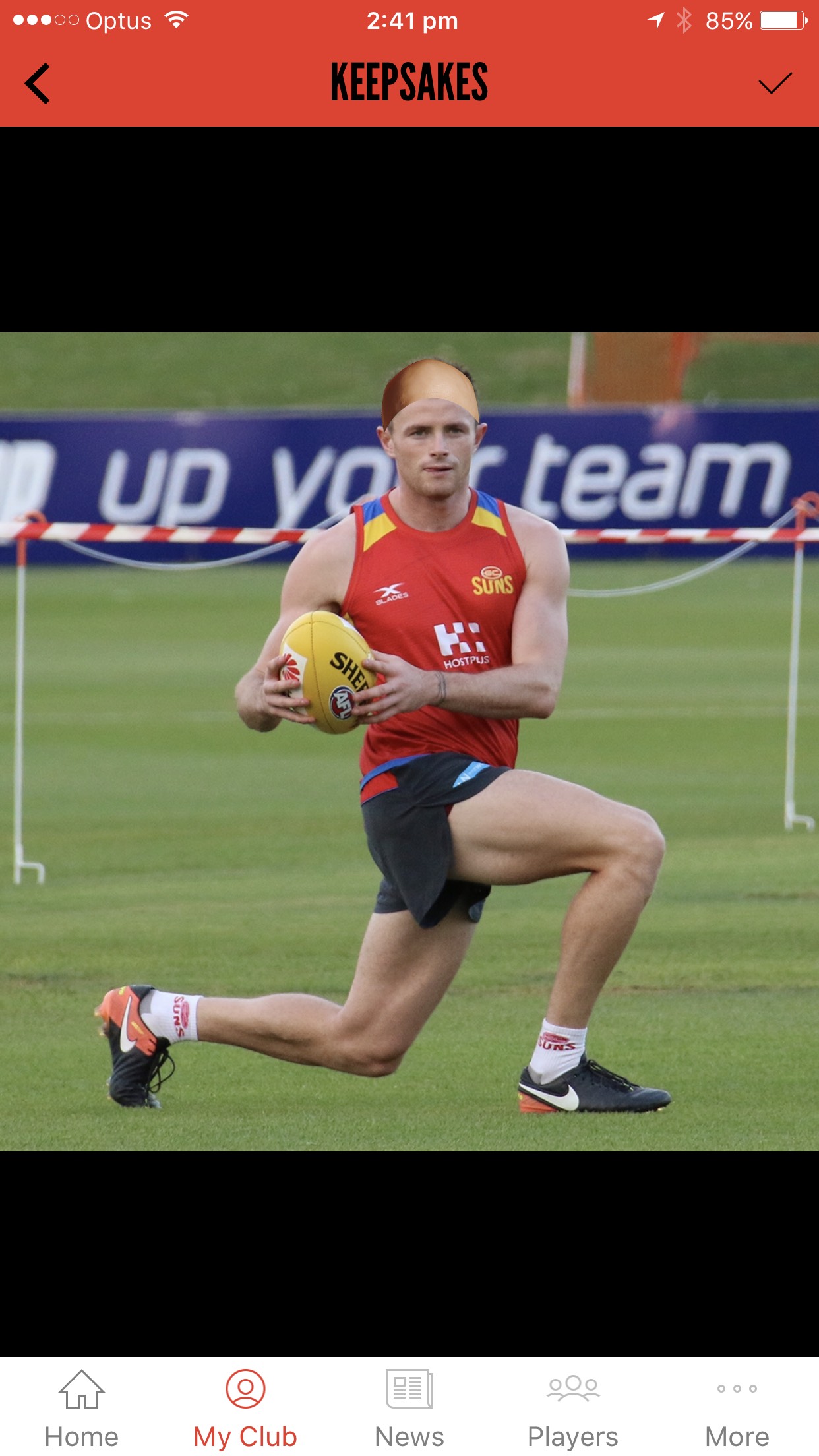
Now share your image to social media using #Gaz300 and #gcsuns for your chance to be featured on the big screen at Metricon Stadium.